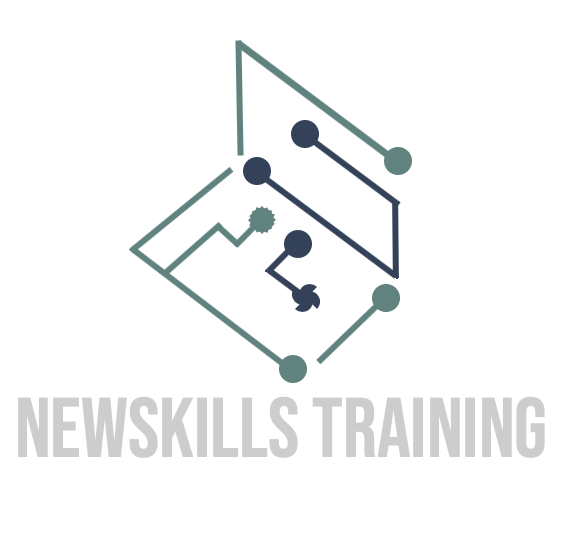Course Description
This “Computers for Beginners” course provides a comprehensive introduction to computers and covers essential skills needed for everyday computer use. It’s suitable for individuals who are new to computing and want to gain confidence in using technology effectively.
Objectives
This course is designed for individuals with little to no prior experience with computers. It covers the fundamental concepts and skills needed to use a computer confidently, navigate the operating system, and perform basic tasks such as browsing the internet and managing files.
Entry Requirements
No prior knowledge of using a computer is required for this course.
Duration
8-10 sessions (Each session is approximately 2 hours)
Cost
£60 per person per session